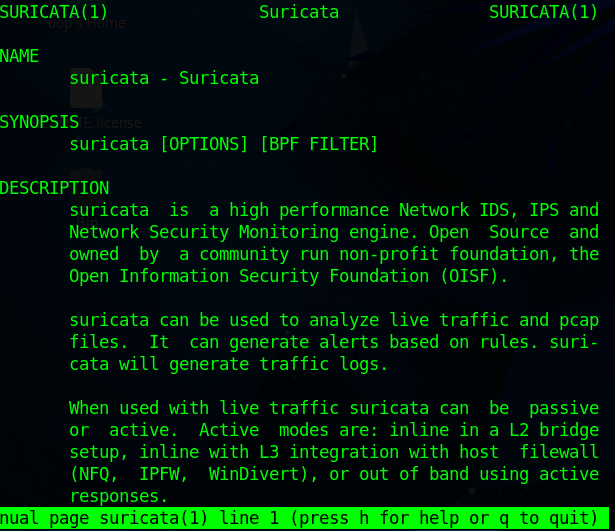Installing Suricata on Parrot OS: Don’t make the same mistake I did, here’s the simple solution!
So, there I was on a normal geeky afternoon trying to install Suricata on my Parrot OS so I could learn the ropes of the application on my cybersecurity journey. As usual, I did a quick search on the installation of Suricata on Parrot OS and they returned a response. Add the repository and install using “apt”. Little did I know I was about to be distracted and frustrated for the next 1 hour. Apparently, I wasn’t in the know enough to solve this simple problem, but whoever does a quick search should not need to go down the rabbit hole as I finally stumbled on the problem and its solution. I then journaled what happened to help anyone who searches for the solution, just as I did.
My Linux journey so far has been Ubuntu and Windows. Then I discovered Linux Mint which became my daily driver. As a support desk technician and later network administrator, I used Linux Mint as my daily driver with Windows as a gaming operating system. Then I got interested in cybersecurity and switched my daily driver to Kali Linux. But Kali Linux had its issues my wireless network card would just not work and so I switched to Parrot OS. But until now, whenever I wanted to add a repository, the simple “add-apt-repository” command worked. But I didn’t know that’s not the default behaviour and my distributions had just enabled this apt function.
Fast forward to trying to install Suricata, my quick search directed me to this Reddit question on the ParrotOS Community. They had left the question ignored for two years and I wondered if that meant I won’t be able to solve my predicament. The second suggestion I got was this piece by the well-respected Daniel Miessler. But following the steps, I found that Suricata just won’t compile properly (and I’m too lazy to debug).
The next step I examined was to seek how to configure Suricata on RaspberryPi and thus I stumbled on the solution. Parrot OS didn’t ship with add-apt-repository installed and thus each time I tried to add the Suricata repository I got the error as shown in the picture.
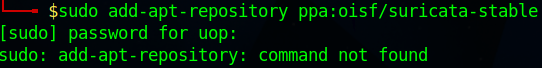
And thus, to solve this issue, add-apt-repository must be installed. We can find it in the software-properties-common package.
To successfully install Suricata on Parrot OS, run the following commands in order:
- sudo apt-get install software-properties-common -y
- sudo add-apt-repository ppa:oisf/suricata-stable
- sudo apt-get update
- sudo apt-get install Suricata -y
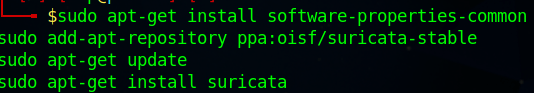
Checking the manual page of Suricata to confirm successful installation gives the much-needed result